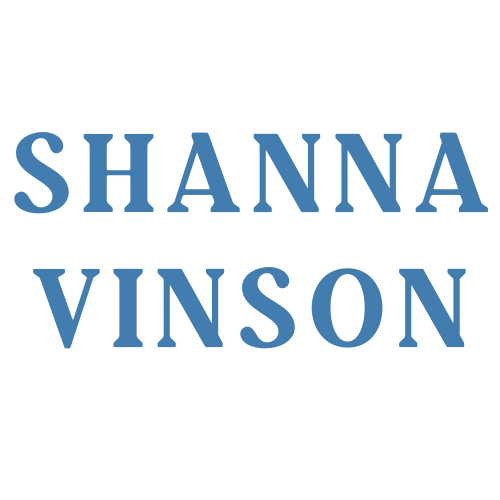So, you’ve been managing your business on your calendar but it just isn’t cutting it. Perhaps you don’t have enough space to put it all down (if you’re using paper). Or maybe you’ve been using a spreadsheet on excel or Google to keep things organized. Or you’re new to the entrepreneurial world and haven’t even thought about how you’re going to keep all of your tasks, to-dos, ideas, anything pertaining to business organized. Enter the Project Management tool – it is the key to any small business owner staying on track with what you need to do for your clients and your own business.
How do I choose one do you ask? There is a virtual sea of PM tools out there, some the same, some completely different. Below are 6 questions you should as yourself while looking for a project management tool:
- How do you like to work? Are you a visual person who likes to see the moving pieces? Do you like lists ( I am a list gal myself!!)? Do you need more of a board style view where you can see everything laid out to start with? I really believe that finding a tool that fits how you personally like to work is key to finding the right PM tool for you. If you don’t like the view aesthetically and it doesn’t do what you need it to do in the way you organize things, YOU WILL NEVER USE IT!! I had to go through three different PM tools before I found the one that I personally enjoy logging into and using! If you cringe when thinking about it, don’t use it and find another one.
- What do you need it to do? Do you just need to keep track of what you are doing personally in your business? Or your clients’ businesses? Do you have subcontractors or employees that will need to use it as well?
- What is your budget? Most of the Project Management tools out there either have a free version you can try with limited features or a free trial you can use until they charge. Start there and try out a few while it’s free. You can narrow it down that way as well, then upgrade to the version you can afford.
- What back-end features do you need? Some project management tools offer amazing customer service, but in different ways. Do you want live chat? Email? Phone? Or, massive amounts of training documents (my personal fav) that can walk you through step-by-step at your own pace? All things to consider as you will have a question, I guarantee it!!
- What are your future goals in your business and will this tool follow you into that? Are you planning to scale? Make sure you have a tool that can grow with you! Or, do you plan on hiring sub-contractors/employees in the future? You definitely want to be sure your PM tool has a feature that allows for more than one person on your team.
- Finally, integrations!! What other applications are you going to be using and does your PM tool integrate with it? This is HUGE!! I will say, make sure it integrates with: Google Apps, your calendar scheduler of choice (Calendly, Acuity, etc), your CRM that you are using or plan on using (Dubsado, Zoho, Hubspot), and the cloud storage option (Dropbox, Google Drive, etc). Or, if you’re just starting out, find your PM tool first, then choose the integrations that connect to it after. Zapier can take care of the rest!
Things to think about, yeah? Check out Capterra – it allows you compare PM tools, based on the criteria that you need.
Share on facebook
Share on twitter
Share on linkedin
Share on pinterest