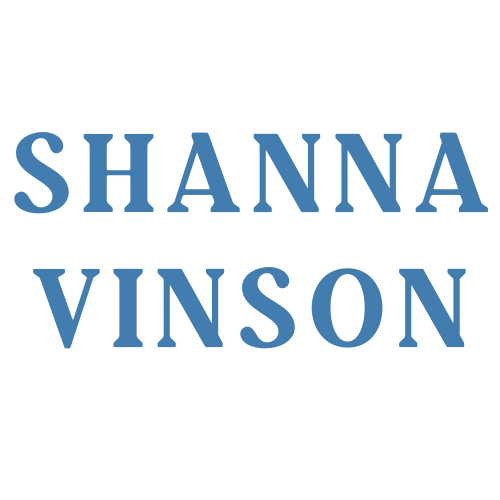Bah humbug!
I’ve seen some content on Medium sharing top writing software for bloggers and writers or making statements that you shouldn’t use Google Tools or Microsoft Office to write content and stay organized, but rather a specified writing tool.
I call B.S.
Sure if you’re writing a book, manuscript, or any long piece of work, writing software will be best. It keeps your chapters, characters, notes, and ideas organized. I’ve played around with some of them and if I was going to write a book, I would definitely invest to save my sanity.
BUT, if you are writing blog content and anything smaller (captions, copy, etc) then a Google doc and Google sheet (for tracking) to stay organized will work just as well. AND, it’s FREE!!
If you are an aspiring blogger and/or copywriter like me, here’s what I suggest you invest in now:
A Grammar Checker App
I use the free version of Grammarly right now installed as an extension on Chrome. I’m considering upgrading to the $15/month plan as I grow, but the free version works for now.
Other writers swear by Hemingway. I tried it out and prefer Grammarly. Either will serve the purpose of helping your writing improve.
Keyword Research
So I don’t research keywords first to see what’s ‘hot’ or ‘popular’ (I know, shocking!). Rather an idea pops into my head and I tailor the idea with keywords to help get my blogs in front of more people.
If you want something free, a great place to start is Answer the Public (you get two free searches) or Ubersuggest (three free searches).
The big ones (and expensive!) are Ahrefs and Semrush. I’m sure they are amazing but I’m small potatoes right now and don’t want to invest that much.
I have the paid plan of Ubersuggest now. I love it, it’s less than $30/month and gets the job done. Plus, Neil Patel always gives away so much valuable information on Youtube and his blogs, I have no problem giving him some of my money each month!
Email Marketing Tool
I have A LOT of experience in this area (tech & systems wise) from full-system setups, to upgrades, to migrations…you name it.
What you should know:
- Start an email list NOW. No one is lying to you when they say building a list of super-fans is important and will help you monetize even more in the future.
- You get what you pay for….and don’t pay for. If you’re first starting out, a free version of any email service provider (ESP) will work. But not for long. I’ve tried many of them and as you grow, a paid version will ultimately serve you better in automation and organization depending on what and who you are serving.
- Not all ESPs are alike and doing some beforehand research and signing up for free trials will help you in the long run. If you don’t like it, you won’t use it.
I currently use ActiveCampaign and don’t plan on making the switch any time soon. It’s really great to grow your business with and has enough features to put most of your communication on automate.
Tailwind for Pinterest
So this is an optional tool IF you are going the Pinterest route to drive traffic to your blog, website and offers. Tailwind is AMAZING and there is a free option for you to try before you buy. I won’t go into all the details of it in this post, but if you are going to pin a lot, then this scheduling tool should be in your software/app toolbox.
There you have it, three main areas of investments and a bonus that you should look into now!
Don’t go big with your writing tools and investments in the beginning. Choose tools that will grow and evolve with your business and upgrade when you are in a position in the future to do so.
I honestly don’t know if I will ever need to invest in writing software. I like typing away in my plain ol’ boring Google doc with my free version of Grammarly to help me along!
Simplicity = business sanity IMO!
Full disclosure, some of the above are affiliate links – I only ever recommend tools I use and love!