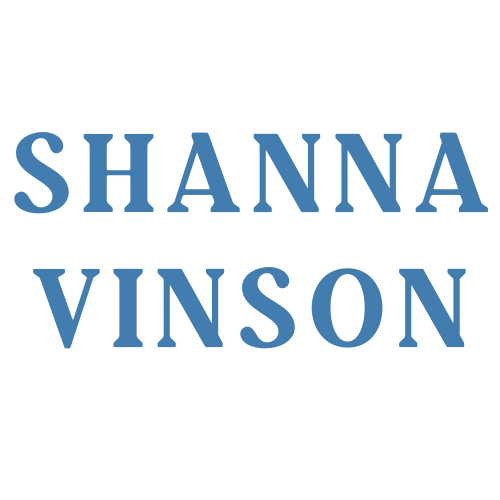I see a lot of content out there in the business niche on the ‘how tos’ of making money online. It’s great for you and for the person posting (bc money!). This type of content will always get a lot of views, clicks, etc.
But what they fail to show you is the beginnings of a business:
- The legality: federal, state, city. Not to mention contracts, disclaimers, terms of service
- How to receive money – are you a sole proprietor or will you be an LLC? Depending on this you might need to open a separate bank account.
- It’s not as easy as it seems, if it was everyone would be doing it. I know you’ve heard it before and it is so true!
- So much more!
I decided to do a series of a lot of these topics because they are oh so important whether you are side-hustling with your 9-5 OR wanting to start a new business or two…or three.
I’m turning one of my previous posts into part one, which you can check out here. It’s all about creating a business plan and why you should!
And, I’m skipping past the whole LLC vs Sole Proprieter deal. I’m no lawyer or accountant so I don’t even want to dive into it. Google it, and get informed!
So what is the next step in starting any online biz, side hustle or full-time? Get organized!!
I’ve lost count on how many posts I’ve seen in the business FB groups, on other social media channels, and in networking groups, I’ve been in from people saying they are totally overwhelmed with:
- Documents, trainings, storage, etc in so many different places they can’t find them anymore
- Too many passwords to remember and how annoyed they are having to reset them all of the time
- Sticky notes and papers around…everywhere and lost
- No place to type or audio record that crazy new idea you had, but now you can’t remember and you’re pissed
- That chaotic feeling of your business that totally turns you off and you end up staring at your screen because you don’t even know where to start or where it is.
So where to start your biz digital organizational journey?
First off, if you are in my generation (“xennial” if that’s even a thing!) STOP saving everything to your hard drive. We don’t do that anymore…it’s going to clog up your hard drive, slow down your RAM, and it’s just a mess. I’ve been there…I won’t go there again!
Next explore Google Drive, Dropbox, or any other cloud service that appeals to you visually and commit to using just that space for everything. Google Drive is so easy to utilize and when you eventually delve into a fancier system (and you will need to) such as Notion, Clickup, or Airtable you can link your docs and sheets easily.
Create a hierarchy folder system
- Main Folder with your business name
- Folders for the areas of your business such as Marketing, Sales, Accounting, etc.
- Sub-folders to organize even more within main folders. For example if you are setting up Marketing you could have sub-folders that include social media and email marketing. Then you add even more folders within each of those sub-folders!
Finally, create a master Google Sheet that lists all of the items above with links to where they are and have it placed within your main folder for you to see immediately. Repetitive? Yes, but even the most organized person needs a quick link to something rather than clicking around in their folders. I like having that master sheet and once it’s designed, you just add to it as you go.
Passwords should be saved digitally as well. No more writing them down on sticky notes or a page of paper…yes that was me too. I am hanging my head in shame!
Apply my hierarchical Google Drive system above to the organization of your bookmarks bar as well. It will save you a lot of time in the long run!
Now, get to organizing and feel the stress of your digital clutter fall off your shoulders!
Recent Posts:
- The Perils of Chasing the Next Big Idea: The Neurodivergent’s Entrepreneur Dilemma
- The Power of ‘Why’: Reconnecting with Your Business Purpose When You Feel Lost
- 5 Signs You Need Better Transitions in Your AudHD Entrepreneurial Life
- Mastering Task Switching: Strategies for the Multi-Passionate Neurodivergent Business Owner
- Escaping Overthink Land: Take that Decisive Action