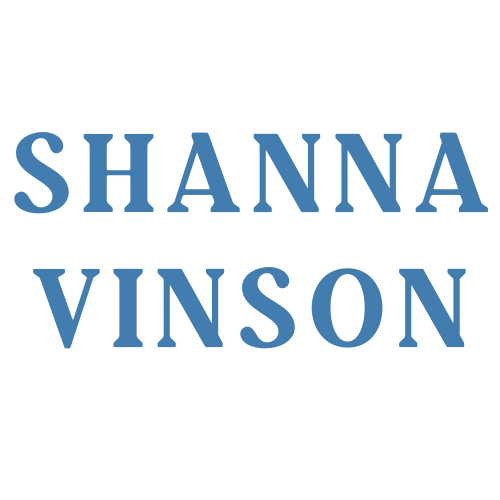Client Experience is so VITAL to remember when you’re creating a course.
It isn’t just throwing a document and a couple of videos together and that’s it. Your goal should be to create an interactive experience that allows the learner to gain the knowledge you are providing and ‘walk away’ excited and engaged.
So what should you include then? Check out seven course build strategies for a better client experience:
1. Easy to navigate AND instructional/introductory video: record a quick welcome video that goes over the modules, what to expect in each, and an idea of what they’ll learn. You can go into more detail with another video inside each module. Don’t like video…..tough. I used to be super nervous too, but we’re creating connections here and the best way to do it is through video. I want to see you, hear you and know that you’re a real human I can connect with.
2. Links!! Raise your hand if you’re getting ready to hop on a Zoom call for the new program you joined and you can’t find the link anywhere. 🙋 I am so guilty of this, and yes we’re adults and we need to keep track of things ourselves. But, to be helpful, have a quick links area EASILY accessible to find so I can log in and grab a link if need be.
3. Simple Layout: DO NOT fill your course layout up with ALL THE THINGS. It will confuse and distract as their eyes travel over everything and can’t focus on one specific thing. Just as in websites, less is more and whitespace is your friend. Create an easy-to-navigate and clear layout so they know EXACTLY where they need to go.
4. Accessible to ALL: Captions, readable docs, video, quizzes, or reflection after a lesson. You need them all. Consider ADHD, hearing impaired, visual learners, and the list goes on. Truly think of who you are serving and ALL learning styles.
5. Bite-sized information – No one wants to watch a 30-minute plus long video. It’s too much to digest and attention is lost after 10-15 minutes. Keep it less than 15 minutes if you can and don’t ramble and go off-topic.
6. Quiz or Reflection after each lesson – have a couple of questions or a few reflection paragraphs to really get your learners thinking about what they just went over.
7. Email Check-Ins – keep the connection going and have an automated email sequence already set up so you can send timed check-ins after someone purchases your course. If you truly want someone to complete it and be successful this is so important!!