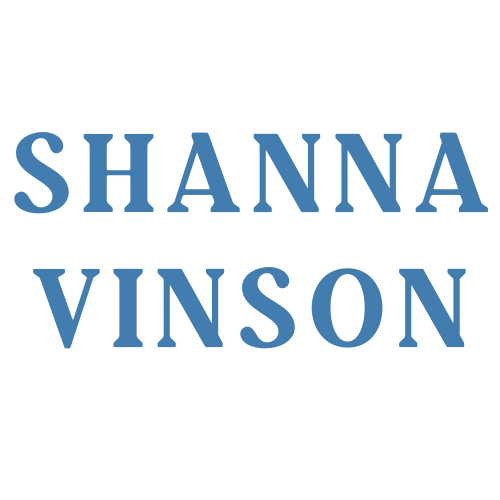If you’re just starting out in the online space, you might be realizing that there is a certain ‘flow’ and repetitiveness when you onboard, provide services and offboard clients within your business.
And, if you’ve been around for a while, you know the term Client Management System (CRM) and why you need it. You might even have a CRM OR you know you need to scale but are overwhelmed with all the tool possibilities out there.
Either way, knowing how to set up your CRM with the proper tool will set you up for success, automated and easy flow, and allow for more client retention and connection.
1. Google Drive
A classic, I know. But, when you’re first starting out and on a tighter budget, this is a great go-to for any online business owner.
Below is an image of the folder hierarchy:

Based on the chart above my folder hierarchy would outline as such:
Main Folder: Client Relationship Management (CRM)
Inside CRM 4 folders: Lead, Onboarding, Services, Offboarding & Referral
Inside Lead:
- Manage everything within Lead Tracker + Contact Made Spreadsheet with links to Email screenshots of conversations and calendar of discovery and sales calls.
- Workflow map as a reminder
Inside Onboarding:
- All templated documents and links needed to copy into each new client folder.
- Contract
- Canned Emails
- Proposal
- Workflow Map as a reminder
- Client folders that you will create and move to the ‘services’ folder once onboarding is complete
Service Provided:
- Keep track of your client work with a created spreadsheet that allows you to document everything from project planning to content creation
- If you can, sign up for a project management tool like Trello or Asana which allows you to visually plan and keep track of everything.
Offboarding & Referral
- Close the relationship on a positive note with a wonderfully crafted canned email to send to your client
- Email template that asks for testimonials and referrals
- Spreadsheet that tracks gift sending (I like to send my clients gifts every once and a while).
- Any referrals given get entered into your lead tracker spreadsheet in your ‘leads’ folder.
As soon as a lead turns into a client (yay!) you create a folder for them within the onboarding folder and copy the appropriate templates inside. I suggest doing this immediately so you don’t forget later on. That way, you’re keeping the flow going when needed.
2. Project Management Tool
You could legit run your CRM process in Clickup (or another PM tool) if you wanted to. I have Clickup and choose not to because I am in love with Dubsado (that’s the next heading below though).
If you already have a project management tool such as Trello, Asana, or Clickup (there’s so many more I know!) you can plan out your entire CRM on them. The same would apply to the Google Drive Folder option above, only you would create everything in a list or board format in your PM tool as templates.
You can move your client down the line and continue adding templates to their folder as you go. The great thing about this is you can link and/or screenshot any type of communication you’re having and store all of your docs within your PM tool vs Google Drive. Easy access AND efficiency!
3. The Client Relationship Management (CRM) Tool
If you’re planning to scale your biz in any way or find that a Google Drive management model seems slow and you miss steps this way, a CRM tool is the way to go!
Though the cost is higher, the benefits and peace of mind far outweigh it!
There are so many CRM tools out there, where to begin? The three most popular within the online space, that I’m familiar with, are: Dubsado, Honebook, and HelloBonsai.
All three are amazing and when you speak to someone using one of them, they’re usually committed to that tool and will NEVER switch!!
The options and capabilities of these tools are amazing and having everything in one place, with automated workflows, is an online entrepreneur’s dream!
What a CRM tool can offer:
- Canned emails – that you can use for any client
- Proposal templates
- Contract templates
- Questionnaires
- Lead capture forms that you can embed into your website
- Invoicing
- Automated workflows
- Tagging
- Payment schedules
- Scheduler
- Reporting
- Packages
- Calendar
- Tasks
So, if you’re scaling or finding it takes too much time to move your clients from beginning to end, then this option is most likely where you want to be! Time is money, so let a CRM automate your manual processes!
But which one do you choose? That, my friend, is up to you.
My recommendation? Free trials! It really comes down to logging into a few of these CRM tools and seeing what flows for you. Being a System’s & Tech Coach I get asked by some to just tell them what to get. It never works as we are all unique learners with different ways of doing things. What I like (Dubsado) may not be best for YOU! I have friends in this online world who are die-hard Honeybook users and that is wonderful!
If you are curious about Dubsado, here is my affiliate code (we all have a few right?!) where you can get 20% off your first month or year (depending on what plan you sign up on) to start!